
Hunting for an audio version of that rare book from your local bookstore can feel like chasing a shadow. Meet PageParrot, a brilliant DIY creation by Nick Bild that turns any physical book into an audiobook in seconds.
The setup consists of a Raspberry Pi Zero 2 W board, a USB-powered webcam, and a Python script. Next, open a book, place it under the webcam, and PageParrot snaps a picture. Google’s Gemini 2.5 then utilizes optical character recognition (OCR) to pull the text. Last, but not least, Piper, an open-source text-to-speech engine, turns that text into narration. The result? An MP3 file ready to play on your phone or speaker in seconds. “It’s all about opening up books in a fresh way,” Bild said.
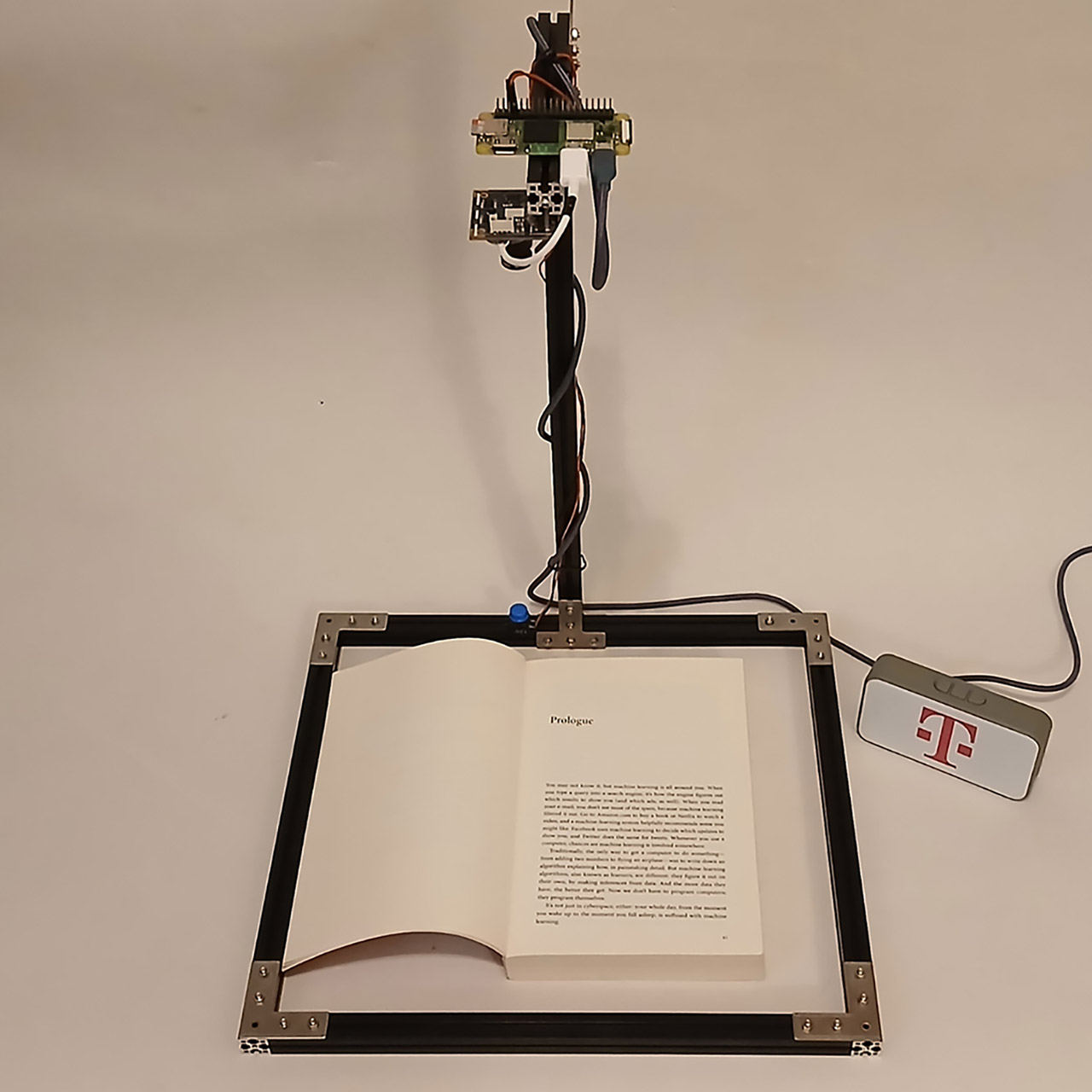
The whole process hinges on a tidy 80-line Python script, designed to keep things approachable for DIY fans. Bild went with the budget-friendly Raspberry Pi Zero 2 W—a $15 board that’s got enough juice to handle the AI workload. The webcam, often a cheap or repurposed USB model, grabs each page, and Gemini 2.5’s sharp multimodal skills nail the text extraction, even with funky fonts or odd layouts. Piper’s voices steer clear of that old-school robotic vibe, sounding surprisingly human. “I wanted something anyone could whip up and use,” Bild explained.
For users who struggle with tiny print, dense pages, or just love listening, this thing’s a total game-changer. It doesn’t just work for obscure titles—it can turn any book, from dusty old classics to fresh paperbacks, into an audiobook without needing a pre-made version. Unlike pricey services like Speechify or Murf.ai, which often focus on eBooks or charge subscriptions, PageParrot’s a one-time build with no ongoing costs, assuming you’ve got a Raspberry Pi and webcam handy. Plus, its open-source build invites other makers to play around, maybe modifying the voice or adding new AI functions.
Putting PageParrot together is as easy as it sounds: a Raspberry Pi Zero 2 W, USB webcam, and a power source. On the software side, it’s about loading up the right Python libraries for Gemini 2.5 and Piper. Bild’s Hackaday.io page lays it all out with clear code snippets and setup tips. For non-techies, it might take a little patience, but the reward is huge—a gadget that turns your bookshelf into an audiobook goldmine. “It’s a project that grows with you,” Bild said, noting how users can tweak it to fit their style.
PageParrot also taps into something bigger. As bookstores hold their own against digital rivals, people are falling back in love with the feel of physical books. But audio’s convenience is hard to beat. PageParrot bridges that gap, letting you savor both the page and the spoken word without missing a beat.
[Source]