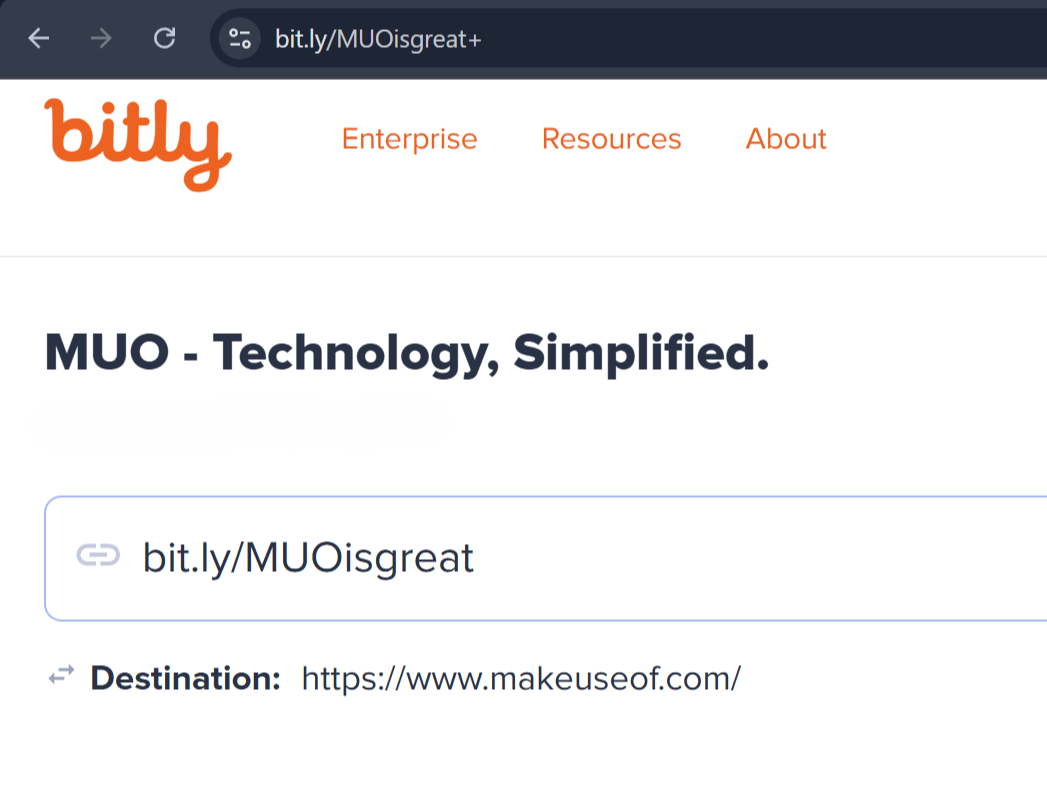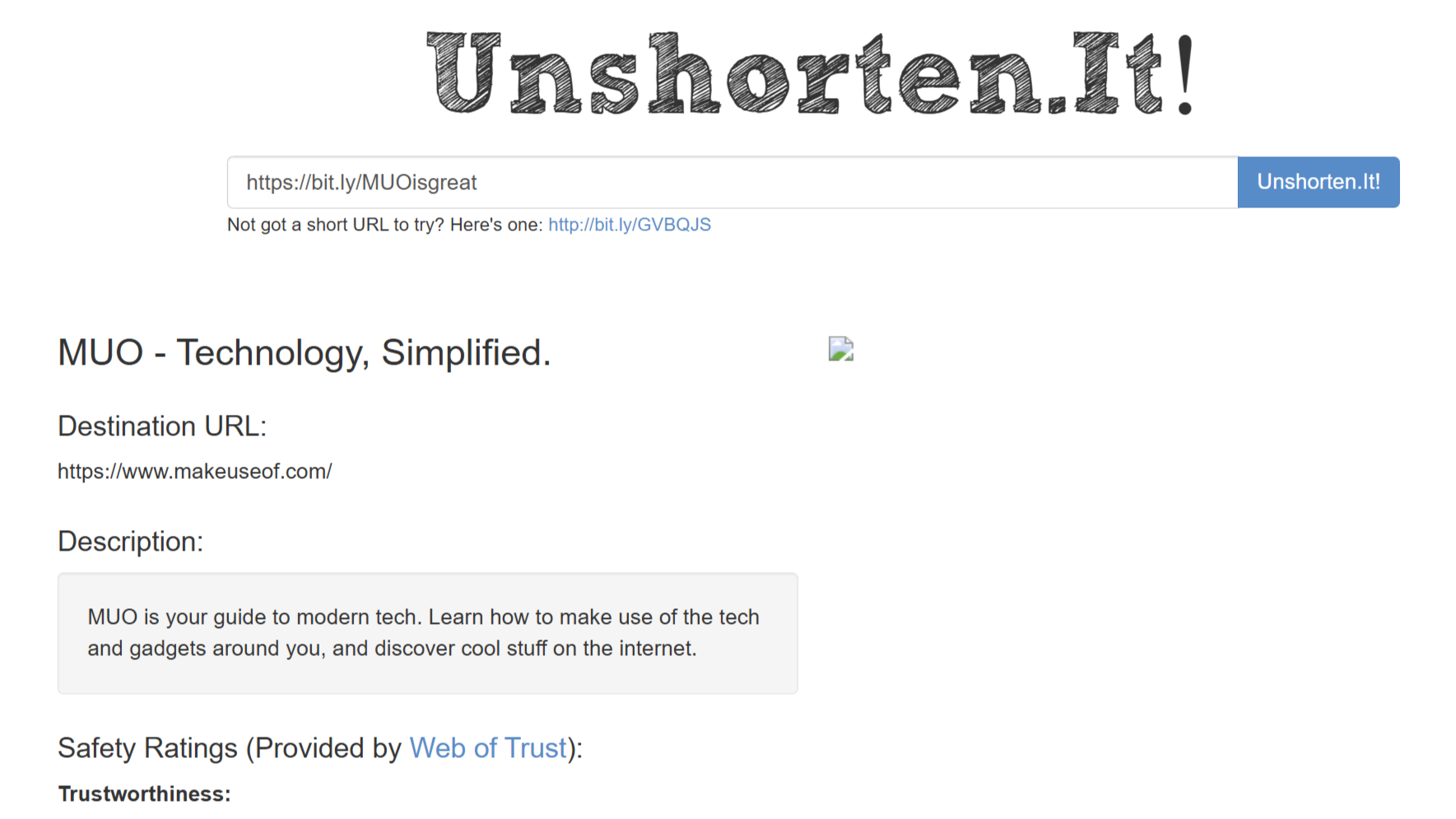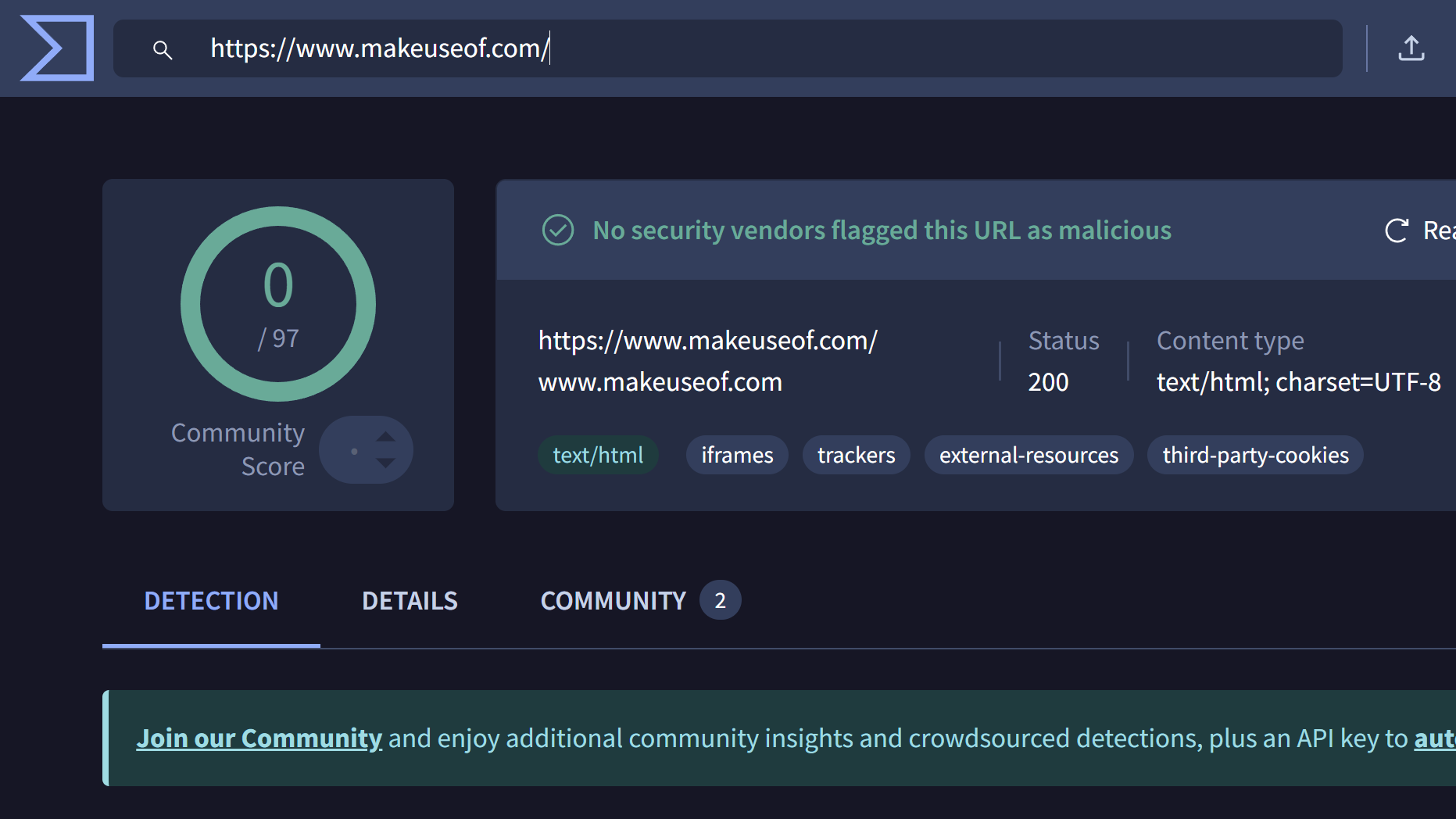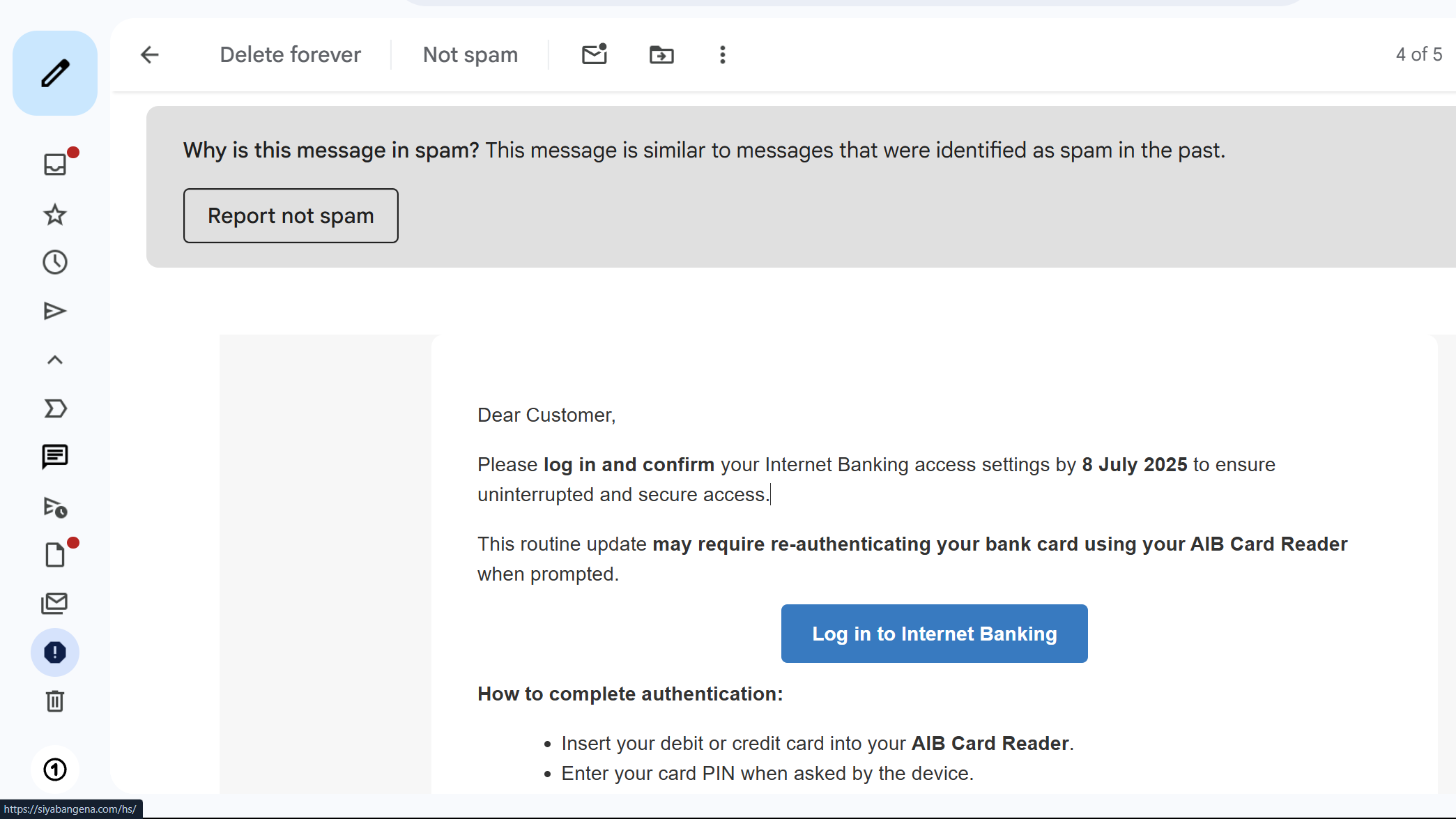Short URLs are handy for cleaning up long links, but they also hide the true destination. If you want to avoid malware or a phishing scam, blindly clicking that link isn’t your best bet—there are better and safer options!
Why Short URLs Are a Security Nightmare
The biggest problem with short URLs is simple: you can’t see the destination. That clean, tidy link from a service like Bitly or TinyURL completely masks the actual web address you’re about to visit. It’s a total blind spot in your online safety, leaving you to trust the sender completely.
Attackers love this lack of transparency. They can hide a malicious domain behind a trusted shortener for phishing scams. These are the kinds of email habits hackers use against you—luring you with a link that looks clean but leads to a fake login page designed to steal your credentials.
A single click could also trigger a drive-by download, where malware is automatically installed on your device. You wouldn’t even need to click anything on the malicious page itself. This makes it important to know how to check if a downloaded file is safe before it’s too late.
Even worse, scammers can customize short links to look more legitimate (e.g., Bit.ly/courier-tracking-update). This social engineering tactic preys on your trust and urgency. The very convenience that makes short URLs popular is what makes them a security nightmare—they encourage you to click first and think later.
How to Open Short URLs Safely
You don’t have to play Russian roulette with every short link you see. With the right approach, you can unmask these URLs and check their destination before you even think about clicking. It’s a two-step process: first, expand, then scan.
Expand the URL Without Clicking It
Instead of clicking blindly, take a moment to reveal the link’s true destination. The best way to do this is with a URL expander—a simple web tool that shows you the full address.
Just copy the short link and paste it into a site like Unshorten.it or CheckShortURL. These services follow the redirect for you and display the final URL. It’s a quick, easy step that takes the guesswork out of clicking.
Some URL shorteners offer built-in ways to peek at the destination without clicking. For Bitly links, simply tack on a “+” plus symbol at the end of the URL to see where it leads. TinyURL lets you add “preview.” before their shortened link to get a safety preview page. These quick tricks work directly in your browser without needing any third-party tools.
Once the full URL is visible, scrutinize it. Does the domain name look right? A link supposedly for a package delivery shouldn’t lead to a strange, unrelated website. Look for obviously fake domains that mimic real ones, a classic tactic in phishing scams.
Also, check for suspicious file extensions at the end of the URL, like .exe or .zip. A link that immediately tries to download a file is a massive red flag.
Run a Quick Virus Scan
Even if the expanded URL looks legitimate, it’s worth getting a second opinion. The site itself could be compromised. This is where online security scanners come in; they analyze the destination page for known threats.

Related
The 6 Best Free Online Virus Scan and Removal Sites
Need to check for a computer virus but don’t have antivirus software installed? Try these excellent online virus-scanning tools.
Services like VirusTotal and URLVoid are perfect for this. Paste the full, expanded URL into their search bar, and they’ll check it against dozens of antivirus engines and blocklists. The report will tell you if any security vendors have flagged the site as malicious. This process gives you a comprehensive threat assessment in seconds.
After a while, you develop a sixth sense for sketchy links. It’s less about technical analysis and more about pattern recognition because certain things just scream “danger” before you even copy the link to expand it.
The biggest red flag is a lack of context. A short link sent out of the blue from a friend or in a random email is instantly suspicious. If the message is just the link and nothing else—or something generic like “Check this out!”—I assume it’s malicious until proven otherwise.
Multiple redirects are also a major red flag. When you expand a short URL and see it bounce through several different domains before reaching the final destination, that’s suspicious. Legitimate websites rarely need more than one redirect.
URLs with weird query parameters should make you pause. If the expanded link shows something like “?ref=mal123” or contains random strings of characters after question marks, it’s likely tracking your click or worse.
Links to file-sharing sites hosting executables are particularly dangerous. If a short link leads to Dropbox, Google Drive, or similar services offering .exe, .zip, or .bat files, assume it’s malware. But if you’ve already downloaded something suspicious, there are fixes you can try before doing a factory reset.

Related
Don’t Tap That Notification—This Is How Malware Sneaks Onto Smartphones
Malware isn’t just for computers; protect your phone by understanding the biggest threats.
Scammers thrive on urgency. Any message that demands immediate action and provides a short link is a classic phishing attempt. Your bank, ISP, or any legitimate service will never text you a generic bit.ly link to unlock your account or verify a payment. It just doesn’t happen.
While many people use the link shortening tools for legitimate reasons, be wary of generic shorteners from official sources. A real company will almost always use its own branded domain for links. A tinyurl link in an email supposedly from Microsoft is a dead giveaway that something is wrong.